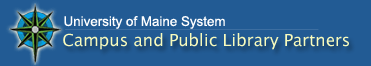Help & FAQ
Creating Persistent Links to Library Resources
A persistent URL is a web address that will consistently point to a specific information resource such as an article in one of the library's full-text databases or e-journal subscriptions. The following instructions help you create links using persistent URLs to articles from within a course web, the library reserve system, or other web site.Links created using persistent URLs will access the resource through a proxy server that requires each student to log in with his or her barcode number and name if working from a computer not is not connected to the campus network.
It is important to check persistent links regularly and update them as needed. Note that some e-journals and databases do NOT offer the ability to link directly to an article, and others may set an expiration date on the URL.
Databases and E-Journals
Creating PURLS for EBSCO resources
Creating stable URLs for a journal article
One page reference tutorial (PDF)
Creating PURLS for EBSCO resources
Creating stable URLs for a journal article
One page reference tutorial (PDF)
Course Management: WebCT or Blackboard
If you find an
electronic resource such as an article in one of the library's
full-text databases, you may be able to link to it directly
from WebCT or Blackboard. This link will access the resource
through a proxy server that authenticates access for each student
registered at a University of Maine campus. Students accessing
the system remotely will be required to supply a library barcode
and name.
Creating a link to a library resource within WebCT or Blackboard
using a PURL is a two-step process:
1. Acquire the PURL for that resource
2. Insert the PURL to that article within your WebCT or Blackboard course For detailed instructions on how to acquire the persistent URL for an individual resource, refer to the above section on Databases and E-Journals.
1. Acquire the PURL for that resource
2. Insert the PURL to that article within your WebCT or Blackboard course For detailed instructions on how to acquire the persistent URL for an individual resource, refer to the above section on Databases and E-Journals.
Complying with Copyright
Please keep copyright
considerations in mind when linking to library materials,
or electronic resources licensed by the library
Items integrated into your WebCT or Blackboard course
e-reserves are subject to U.S. copyright law (Title 17,
US Code). For specific information regarding licensing
restrictions,
consult the terms and conditions provided by the publisher
or vendor. It is important to include complete citation
information with your links. The text of your link must
include author,
title, publication, volume and issue number (if applicable),
copyright year and page numbers.