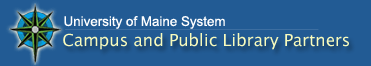Help & FAQ
Creating PURLS in EBSCO
1. Search the database and display the desired article.2. From the Result List or an open article, select either the E-mail button or the Save button.
3. Once the url is saved or emailed to you, you will need to modify the URL in the citation before using it. If the existing URL (web address) contains the following text "prxy&35;.ursus.maine.edu", it must be omitted. Otherwise, move to the next step.
4. Append the persistent URL you obtained in step one to the proxy prefix URL: https://libraries.maine.edu/auth/EZProxy/test/authej.asp?url=
For example, if an article’s persistent link from EBSCO host is: https://search.epnet.com.prxy1.ursus.maine.edu/login.aspx?direct=true&db=aph&an=16793723
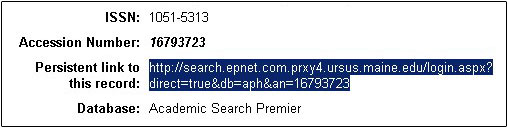
You would edit the URL to the following (from step1): https://search.epnet.com/login.aspx?direct=true&db=aph&an=16793723
The resulting URL is: https://libraries.maine.edu/auth/EZProxy/test/authej.asp?url=https://search.epnet.com/login .aspx?direct=true&db=aph&an=16793723