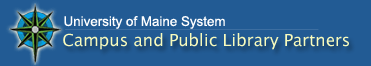Ursus Libraries Proxy Bookmarklet
The Ursus Libraries Proxy Bookmarklet allows you to quickly and easily access restricted journal articles and other electronic resources found when doing research outside of the University's collection. For example, if you are doing your research via Google, find a link to a resource that is only available through a paid site, such as a restricted access ejournal, the proxy bookmarklet will reload the page through the University's proxy server and then return you back to your journal site as an authenticated user, assuming your campus library has access to that particular resource.To install the proxy bookmarklet on your desktop or laptop computer, see instructions below.
Installation
Internet Explorer:- Right click on this link: "Ursus Libraries Proxy Bookmarklet"
- select "Add to Favorites"
-OR- - click and drag the link to your "Links" toolbar.
Mozilla/Firefox:
- Right click on this link: "Ursus Libraries Proxy Bookmarklet"
- select "Bookmark This Link"
-OR- - click and drag the link to your "Bookmarks" toolbar
- Click and drag the "Ursus Libraries Proxy Bookmarklet" link to your "Bookmarks" bar
How to use the Proxy Bookmarklet
1. After you have installed the proxy bookmarklet, navigate to a webpage that is restricted.2. Click on the proxy bookmarklet in your browser's toolbar. You will be redirected through the proxy server where you may be asked to enter your last name and barcode. After logging in, you will be returned to your original web site with authenticated access, if your library subscribes to that resource.