Introduction to the Library
What's In This Module:- Finding books
- Finding articles
- Using reference material
- Checking books out
- Finding reserve material
- Getting books and articles from otherlibraries
To see if the library has a particular book on your topic,you will want to start with URSUS, the shared automated library catalog of the University of Maine System Libraries, the Maine State Library, the Bangor Public Library and the Maine State Law and Legislative Reference Library. You will need a valid University of Maine library barcode number which is embedded in your library card or your campus picture ID to borrow or request items found in the catalog.
On-campus students should visit the campus library to obtain your cards or activate the barcode number embedded in your photo ID. Off-Campus students can request cards by phone or via the Off-Campus Library Services web site using the online Library Card Form.
To learn more about using URSUS, link directly to the using URSUS module.
Finding Articles:
To find journal, magazine or newspaper articles, you will need to use a print index in a campus library or an online index or computer database found in Mariner.
If you are accessing the online indexes and databases from an off-campus location, you will need a valid library card to access the material. You will be asked to type in your name and barcode when connecting to the database.
Some of the indexes and databases that you find will have the entire contents of the articles available online-- you can print these out full text. Many of the indexes and databases will only provide you only with the author's name, title of the article, date and volume, and pages in the journal where the article is found. This is called a citation (see below).
Parts of a Citation
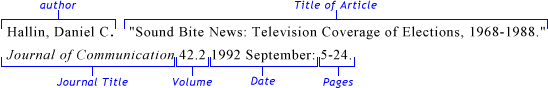
When you only have a citation to an article, you will need to find the journal, magazine or newspaper in the library and make a photocopy. Check with a librarian to find out the process for obtaining a copy in your library. Distance students can request copies of articles using the Article Request Form.
Using Reference Material:
In the Reference area of the library, you will find resources such as encyclopedias, dictionaries, directories, handbooks, and almanacs. Due to heavy use, these resources may not be used outside the library.
Many campus library home pages are now providing links to online reference resources categorized by topic. See links below:
Online Reference Sources
University of Maine Virtual Reference Desk
University of Maine at Farmington Virtual Reference Shelf
University of Maine at Fort Kent The World Wide Web by Subject
University of Maine School of Law Legal Handouts
University of Southern Maine Research Guides by Subject
Ask-A-Librarian Reference Assistance:
Ask-a-Librarian allows patrons to "chat" with staff from participating URSUS libraries to get answers to questions about using library resources. Our real-time system works in two modes: basic chat and co-browsing. Basic chat allows the patron and librarian to communicate by typing back and forth in real time. Co-browsing enables the librarian to display web pages from the library's catalog, subscription research databases or from the general Internet. These online resources will appear on the patron's home screen so both the librarian and patron may view pages at the same time. You are also able to leave an email for the reference department at each of the campus libraries.
You can access the service from your library's homepage or by clicking on the following link:Ask-A-Librarian
Checking Books Out:
In order to check books out of the library or use the Requestor in URSUS, students need to obtain a library card. For on-campus students the library barcode might be imbedded in your student ID card or your Maine Card. The barcode is not active when you receive it. You must go to the campus library to activate your card. Other on-campus students who do not have their barcodes imbedded in their IDs will have to go to the campus library to obtain a card.
Students taking their courses at Off-Campus Centers/Sites or online can obtain a library card using paper forms at the Centers or Sites or by applying using the Library Card Form.
Finding Materials on Reserve:
Reserve material is course material for students that has been placed in the library by the professor teaching the class. These types of material may be checked out for short periods of time. You'll find these at the Circulation Desk in the campus library or they may be in electronic format (electronic reserves) accessible from a computer. Electronic Course Reserves are accessed through the library catalog. Electronic reserves might also be available at your course site (ex. Blackboard). Check with your professor if you are not clear.
Getting Books and Articles From Other Libraries (Interlibrary Loan):
Interlibrary loan is a procedure for borrowing books or obtaining copies of articles from other libraries when the material is not available locally. Each campus library has its own rules for interlibrary loans and it is probably necessary to ask at the reference or interlibrary loan desk for the forms and procedures to use. Some libraries allow you to make the requests online. Check the following chart to see if your campus has online interlibrary loan.
Campus Interlibrary Loan
- University of Maine Interlibrary Loan
- University of Maine at Augusta Interlibrary Loan
- University of Maine at Farmington Interlibrary Loan Request Forms
- University of Maine at Fort Kent Interlibrary Loan Request Forms
- University of Maine at Machias Interlibrary Loan
- University of Maine at Presque Isle Interlibrary Loan
- University of Southern Maine Interlibrary Loan Request Forms
- University of Maine School of Law Interlibrary Loan
- Lewiston/Auburn College Interlibrary Loan Department
- Off-Campus Library Services Article Request Form

