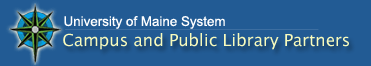Help & FAQ
Barcode Issues
- Why does my barcode fail?
- Where do I obtain a library barcode?
- Where is the barcode located?
- How do I enter the barcode number?
- Do I have access to all electronic databases?
There may be several reasons why your barcode fails:
- Make sure you are entering the correct credentials...last name and the 14 digit number on your id card that starts with 25022.
- If you are a student at the University of Maine, the barcoded card you received at registration is not valid until it is activated at the library. Go to the campus library and staff will link the barcode to your patron record. NOTE: Library staff cannot link your barcode via telephone.
- If you are a Distance Education Student, call 207-621-3347 or toll-free, 1-800-339-7323 (Maine only) or 1-888-479-4452 (out-of-state) to apply for a library card. You may also apply online: https://learn.maine.edu/library/library-card-application/
- Students from other UMS campuses must obtain
a barcoded library card at the campus circulation desk.
- The patron authentication database has not yet been updated.
If you know that your barcode has been activated, or you have received it from a UMS library circulation desk, but you are still denied access to databases, the reason you are denied access is that the patron authentication database has not yet been updated. - All of the ports the library has licensed to access the database are in use. Try again later.
- Access to the database you selected is restricted. Your campus library may not be licensed to use the database you selected.
- Newer Maine cards may begin or end with the letter "A" on the barcode. If so, please exclude the letter when manually typing your barcode at a login to gain access to an online index or database.
Go to your campus library circulation desk to obtain a barcode library card or activate the barcoded library card you received at registration.
At registration University of Maine students receive a Maine Card which must be activated at the library. Other campuses provide barcoded library cards when you use the campus library. Distance Education students call 207-621-3347 or toll-free, 1-800-339-7323 (Maine only) or 1-888-479-4452 (out-of-state). Application forms are available at all off-campus Centers and Sites. You may also apply online at https://learn.maine.edu/library/library-card-application/
The barcode location will depend on which campus card you have. See below for descriptions of possible campus cards:
- Orono:Patron barcode number is located on the back of the card, just below the barcode
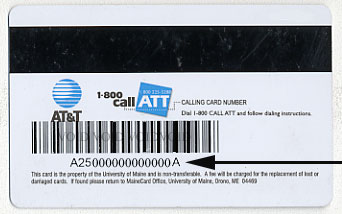
- USM: Patron barcode number is located on the front on the card, below the barcode in red letters. For more information, go to: https://usm.maine.edu/usmcard
 .
.
![]() How do I enter the barcode number?
How do I enter the barcode number?
Enter all fourteen digits of the barcode number without
spaces. If your barcode begins or ends with the letter "A",
please exclude it when manually typing your barcode at a login to gain access to an online index or database.
![]() Do I have access to all electronic databases?
Do I have access to all electronic databases?
No. The electronic databases are licensed by the UMS Libraries
or individual campus libraries. Access is limited to students,
faculty, and staff of participating libraries.
![]() Additional help...
Additional help...
For additional help, please use the Contact us form at https://libraries.maine.edu/mariner/support.asp